How to Enable/Recover a Disabled Facebook Account
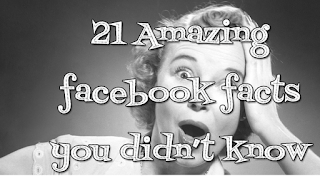
Hello FB user, is your facebook account disabled? Then you've come to the right place!
So you want to RECOVER your facebook account back to the normal state where you can start right away posting your updates, chatting with friends, even playing games, etc?
The good news is: Yes, you can Recover/Enable your Disabled Facebook Account!
Nothing to worry, There's a Solution! Tricks99 will help you out here
But hang on a minute ......
First, let me confirm whether your case is Disabled facebook account or Temporarily locked facebook account.
Some people get confused about this!
So how do you know if your Facebook account has been disabled?
If your Facebook account has been disabled, when you try to log in, you'll see a message saying that your account is disabled.
For example, see this picture [Click Here]
Coming to the other case, if your facebook account is temporarily locked, then you can log into that particular account by answering your security question or by doing Photo-Identification process, etc. Where as for the disabled account, you should submit a Valid proof or photo ID of yours!
Why a Facebook account gets disabled?
In general, a facebook account gets disabled if you violate term & Conditions of Facebook.
examples:
Posting content that doesn't follow the Facebook Terms
Using a fake profile name
Impersonating someone
Continuing behavior that's not allowed on Facebook by violating their Community Standards!
Contacting other people for the purpose of harassment, advertising, promoting, or other conduct that's not allowed!
Or even if some people reports badly about your profile, then there are chances for facebook staff to officially disable your account
For certain violations, facebook won’t even issue a warning too before disabling your account. For more clear Information about facebook terms & policies, you can read it by Clicking Here.
So don't you just hate it when you lose all your valuable messages, pictures, comments of your friends, etc?
I know the feeling, I've been there .................
I couldn't believe my eyes when I read that my facebook account got disabled! Under the case of "Profile Name", they disabled my account, and I submitted my id proof and successfully recovered back my account!
Now I'll walk you through the whole process about how you can too successfully recover back your disabled facebook account!
Here's the thing:
Actually, the "Disable" is of two types, Temporarily disable andPermanent disable.
And now you have to identify which case is yours
Temporary Disable
'Temporary disable' will display a message – ‘Account disabled’ when you log in, as I shown in this below Picture,
Permanent Disable
"Permanent disable" means you’ll never get back your Facebook account. It look’s like a kind of this when you try to log in,
So check what message is it displaying when you’re trying to log in.
If it says as ‘Permanent disable’, then I'm sorry, this post is not for you. You can never get back a permanent disabled account by following any trick/method on any website!!
Only the Temporarily disabled accounts can perform the method which I wrote below,
So have we got that straight
Now let's get things underway,
PART - 1
This Part is Easy!
There's only one way to recover your disabled Facebook account,
i.e, by submitting an appeal,
so to submit an appeal, click the below Appeal button.
Appeal My Disabled Facebook Account
Note: If you’re logged into your facebook account in another window, or logged in previously in your browser, then you won’t be able to see the option “Login Email Address or Mobile phone Number“ in the form, as by default it takes the data from your fb account as you’re already logged in!
For Example, look at this picture! [Click Here]
So fill that form and you have to upload your Valid government-issued ID like a Passport or Driver’s license, etc and When your uploading finishes, finally click ‘Send’ button.
Any 1 Proof will be enough in the list of below (Group One) examples,
(Anything that upload should contain either your name and date of birth or your name and photo)
If you don’t have a government-issued proof/photo ID, you can submit copies of any 2 different items in the list of below (Group Two)examples,
(The name on the items that you upload should be the same name that you want to show on your profile.
Also, later you may be asked to provide something from the list that also shows a photo or date of birth that matches the details on your Facebook account)
0 comments:
Post a Comment
Facebook has greatly reduced the distribution of our stories in our readers' newsfeeds and is instead promoting mainstream media sources. When you share to your friends, however, you greatly help distribute our content. Please take a moment and consider sharing this article with your friends and family. Thank you.