How to Create Facebook Business Account - Create My Own FB Business Page: Creating or starting a Facebook business account is similar to opening a real life bank account for your business. First, you'll be required to give the business name which should have been duly registered with business name registration body in your country.
See: How to Block a Facebook Friend
In this tutorial, we'll see how you can open a Facebook business account page for your business. The steps are quite simple to follow - so let's begin.
To create a business page in order to start promoting your contents, you'll need to follow the steps outlined below:
Firstly, take a visit to www.facebook.com
See: How to Block a Facebook Friend
In this tutorial, we'll see how you can open a Facebook business account page for your business. The steps are quite simple to follow - so let's begin.
How to Create Your Own Facebook Business Account
To create a business page in order to start promoting your contents, you'll need to follow the steps outlined below:
Firstly, take a visit to www.facebook.com
On the create business account page that appears, select Local business or place.
It's time to create your Facebook business account, so start inputting your business details in the order:
- Business name
- Street address of your business
- Country where your business is headquartered
- Postcode and
- Official business contact phone number.
If you've not logged in to Facebook, a message box will prompt that you login to your account in order to proceed with creating your business account.
Facebook insist that you must login before you can continue. Also provide you with an option to create a new account.
Next, create your business page and give it a name - a called mine "Create a Local Business Page".
But it's looking blank and unattractive so lets put in some photos.
Click on the camera icons to add photos that describe your business.
Choose desired cover photo for your business account.
Select your choice profile photo for your business account
Click on save and you are done creating your business account. Next, start your search for page likes or use Facebook ads to get more people to like and interact with your business page.
See: How To Delete A Facebook Business Page
See: How To Delete A Facebook Business Page
Please share this guide with your other friends. Thank you!!!

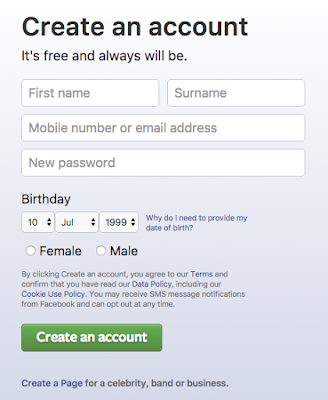
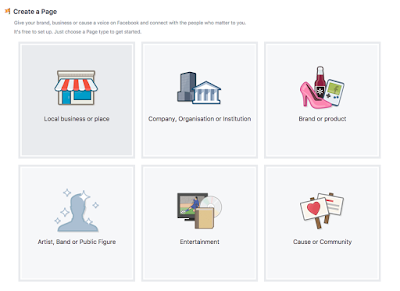


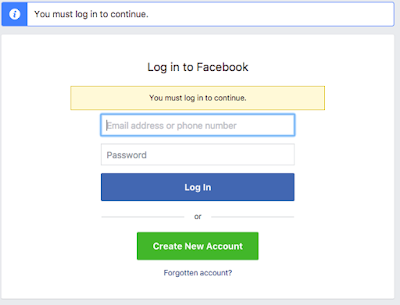

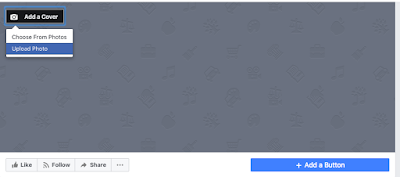


0 comments:
Post a Comment
Facebook has greatly reduced the distribution of our stories in our readers' newsfeeds and is instead promoting mainstream media sources. When you share to your friends, however, you greatly help distribute our content. Please take a moment and consider sharing this article with your friends and family. Thank you.